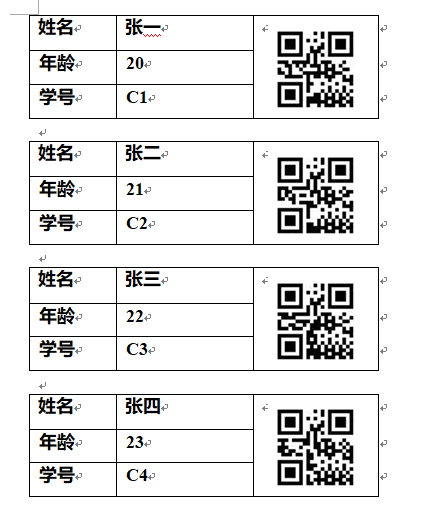属性参考【图片】
长宽以px为单位
注意需要设置条码生成工具
doc.setImager(img);
img需要实现Imager的qr方法
因为属性比较长、放到单元格里会导致变形,所以预定义一个标签,pre="qr",在实际输出的位置通过ref="qr"引用这里的定义
<aol:qr pre=”qr” value=”${user.CODE}” style=”width:80px;height:80px;position:relative;offset-x:-85px;offset-y:5px;relative-x:rightMargin;relative-y:line;”/>
<aol:for var=”user” items=”${users}”>
|
姓名 |
${user.NAME} |
<aol:qr ref=”qr”/> |
|
年龄 |
${user.AGE} |
|
|
学号 |
${user.CODE} |
</aol:for>
解析结果: